Hidden Camera Detector
Hidden Camera Detector – Protect Your Privacy
Updated: March 16, 2025 | By Yomlat
Your privacy matters, and with today’s technology, it’s easier than ever to protect yourself from hidden cameras. The Hidden Camera Detector app is designed to help you detect spy cameras using your phone’s built-in sensors and camera features.
Main Features
- Magnetometer Detection: Uses your phone’s magnetic sensor to detect the magnetic activity of camera components.
- Infrared Camera Detection: Identifies infrared light emitted by hidden cameras that is invisible to the naked eye.
- Easy Location Sharing: Share the location of suspicious devices with friends for their safety.
How to Use the Hidden Camera Detector App
- Open the app and select the Magnetometer or Infrared Detector feature.
- Move your phone slowly around areas you suspect — such as mirrors, shower heads, flowerpots, or small openings.
- If the magnetic activity matches that of a camera, the app will beep and raise an alarm.
- Always move the sensor side of your phone towards the object for best results. You can find your phone’s sensor location by testing it near a known camera.
Using the Infrared Detector
Open the infrared tool and scan the area. If you see a bright white spot on the screen that isn’t visible to the naked eye, it may indicate infrared light from a hidden camera. While a normal phone camera can also detect infrared, our app adds a luminescence effect for faster and clearer detection.
Extra Safety Tips
- Check unusual objects for small lenses.
- Scan private spaces like hotel rooms, changing rooms, and bathrooms before use.
- Share suspicious locations with friends or authorities.
Common Questions (FAQ)
My phone doesn’t have a magnetic sensor. What now?
Without a magnetic sensor, you can still use the Infrared Detector feature. If possible, try another device that has a magnetic sensor for a full scan.
Why does the app beep near metal objects?
Some metals can show similar magnetic activity to cameras, but this is rare. Always look for a lens before assuming it’s a camera.
Do I still need to check manually?
Yes. The app analyzes magnetic and infrared signals but cannot visually confirm a lens. Think of it as your first warning system — if it beeps, use your eyes to confirm.
Infrared Detector is not opening. What should I do?
Close all other apps that use the camera and try again.
Final Word
The Hidden Camera Detector app is a powerful tool to help safeguard your privacy. While it may not be perfect, it can alert you to potential threats so you can take action. Combine it with your own observation for the best protection.
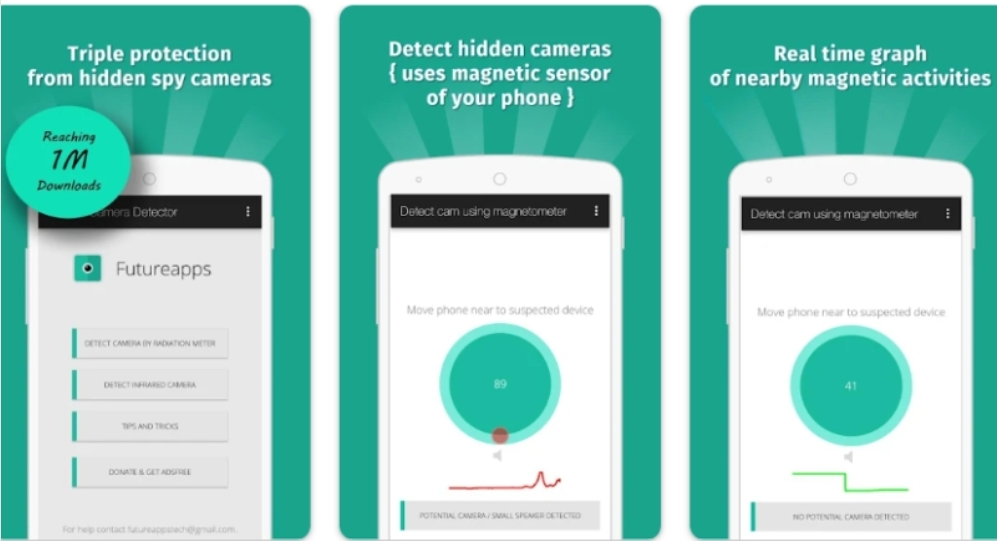

Leave a Comment